Spin
The Spin tool lets you pick a vertex, edge, or face (or a group of these elements) and extrude them around the 3D cursor (see Figure 6.19).
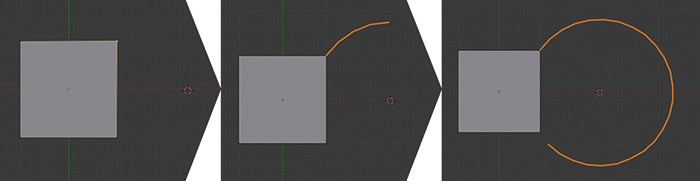
Figure 6.19 Using the Spin tool with a vertex around the 3D cursor
To use the Spin tool:
1. Select one or more vertices, edges, or faces.
2. Place the 3D cursor where you want the center of the resulting “circle” to be.
3. Position the point of view to define the orientation of the spin.
4. Press Alt + R to use the Spin tool.
Spin gives you options for defining the angle of the spin and the number of steps (extrusions during the spin), or for adjusting the center and axis from which the spin takes ...
Get Learning Blender: A Hands-On Guide to Creating 3D Animated Characters now with the O’Reilly learning platform.
O’Reilly members experience books, live events, courses curated by job role, and more from O’Reilly and nearly 200 top publishers.

