Rip and Rip Fill
The Rip tool only works with vertices and lets you rip apart the selected vertex or vertices and create a hole in the mesh. Rip Fill does exactly the same, but it automatically fills the hole you created (see Figure 6.17).
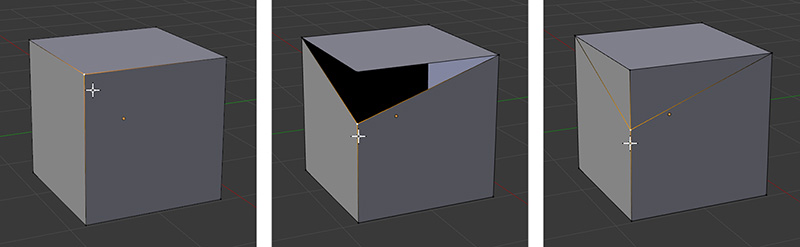
Figure 6.17 Selection (left), Rip (middle), and Rip Fill (right)
To use the Rip or Rip Fill tools:
1. Select one or more vertices.
2. Place your cursor on the side of the vertex you want to take apart. That will define the resulting vertex you’ll displace after the rip.
3. Press V to Rip or press Alt + V to Rip Fill.
4. Drag your mouse to move the ripped vertex or vertices around.
5. Left click to confirm ...
Get Learning Blender: A Hands-On Guide to Creating 3D Animated Characters now with the O’Reilly learning platform.
O’Reilly members experience books, live events, courses curated by job role, and more from O’Reilly and nearly 200 top publishers.

