Loop Cut and Slide
The Loop Cut and Slide tool creates a cut through the whole loop you select, generating one or more new loops; then you can slide the new loop to where you want it between the next and previous loops (see Figure 6.15).
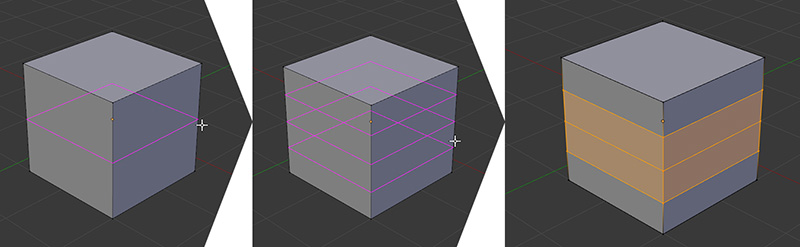
Figure 6.15 The Loop Cut and Slide tool used on the default cube
To use the Loop Cut and Slide tool:
1. Press Ctrl + R.
2. Move your cursor around the model to select where you want to add the new loop. A preview will be shown in pink. Then, place your cursor on top of an edge and it will detect the edge’s ring and place the new loop across that ring.
3. Roll your scroll wheel up and down to increase and decrease ...
Get Learning Blender: A Hands-On Guide to Creating 3D Animated Characters now with the O’Reilly learning platform.
O’Reilly members experience books, live events, courses curated by job role, and more from O’Reilly and nearly 200 top publishers.

