Using the client
Once started, you'll be prompted with the Overview screen. As shown next in figure 5.4, the Overview shows your current balances, the amounts pending, and any recent transactions.
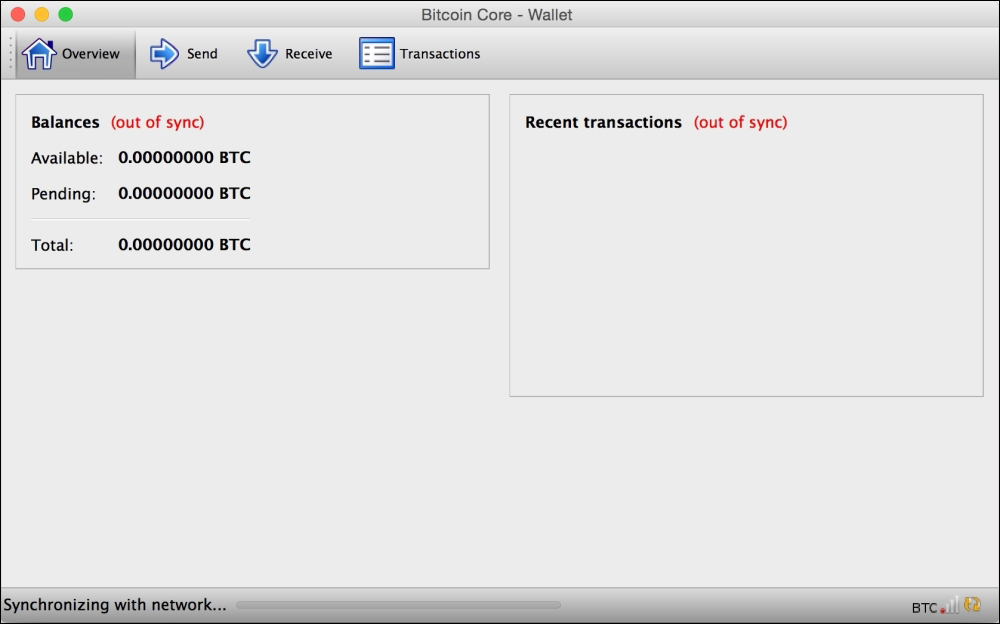
Figure 5.4 - Bitcoin Core's overview screen after first installed.
Before receiving any Bitcoin, you should be familiar with some basic preliminaries to help protect your Bitcoin wallet.
Encrypting your wallet
When first installed, your wallet will be stored unencrypted on the disk. Malicious software can access your wallet and steal the private keys. To protect your wallet, you'll need to encrypt it with a passphrase, or a long password.
By selecting Encrypt ...
Get Learning Bitcoin now with the O’Reilly learning platform.
O’Reilly members experience books, live events, courses curated by job role, and more from O’Reilly and nearly 200 top publishers.

