The easiest way to secure data on S3 is via the S3 console.
As we don't have any S3 buckets in our sample application, we will create the bucket and configure it to store data in encrypted form:
- In the Amazon S3 console, click on the Create bucket button:
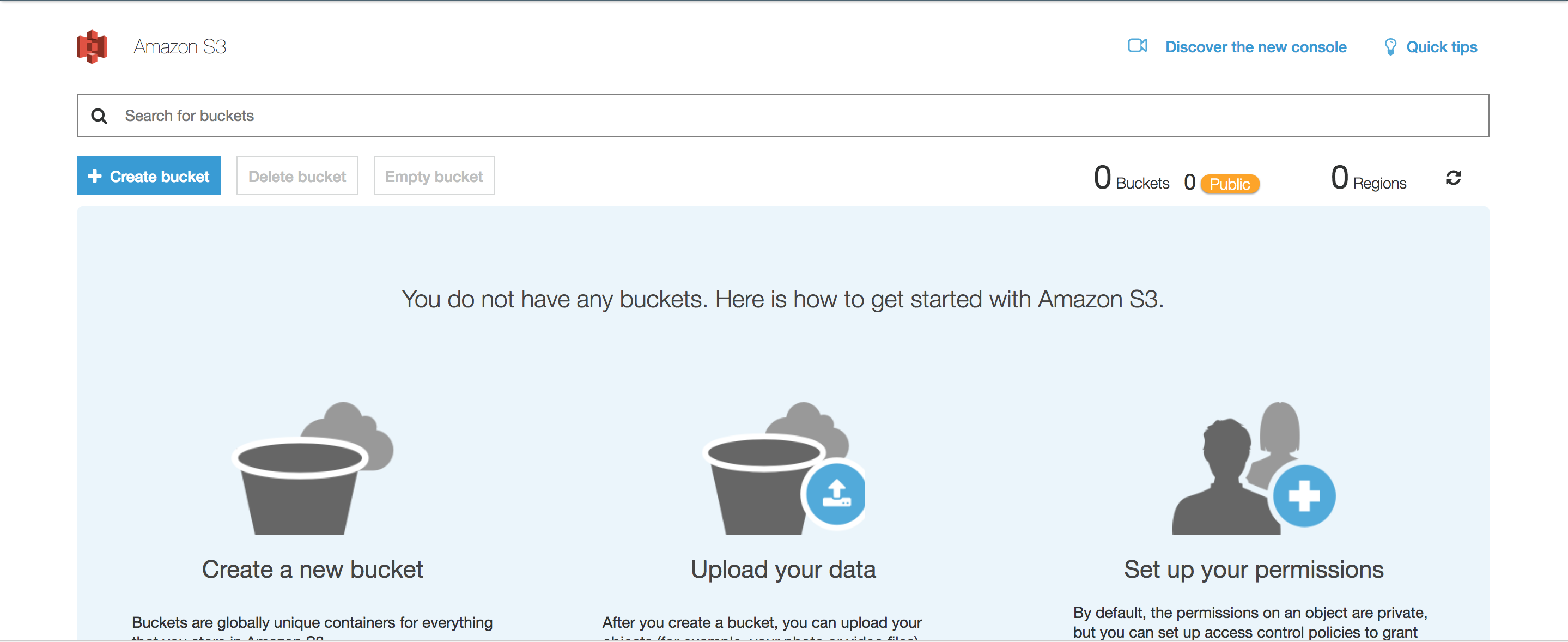
- In the Create bucket pop-up window, specify a name for the bucket and the region. Click on the Next button:
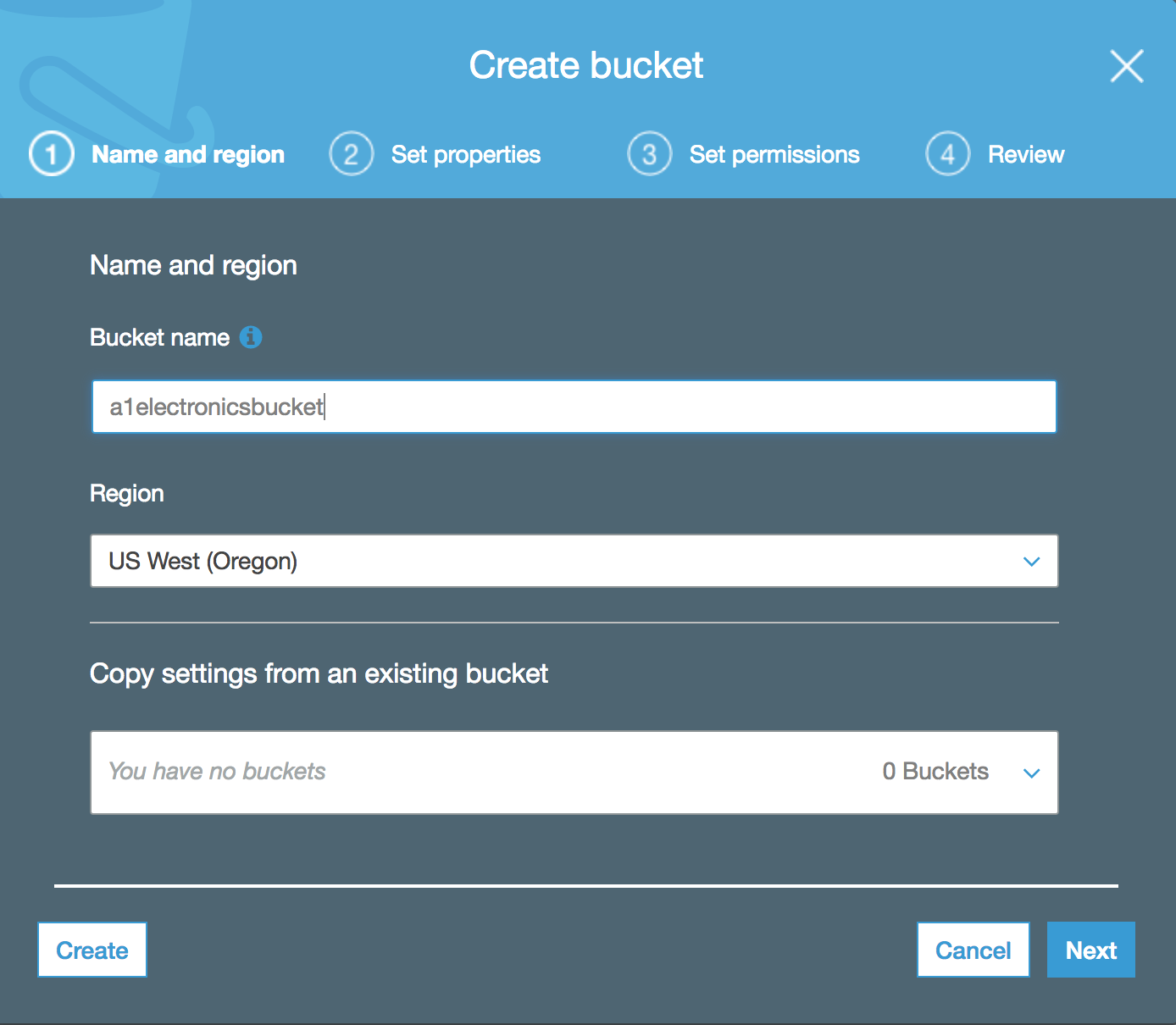
- Select the AWS-KMS option for server-side encryption using AWS KMS Manager:
- Next, specify the permissions on the bucket. Here, ...

