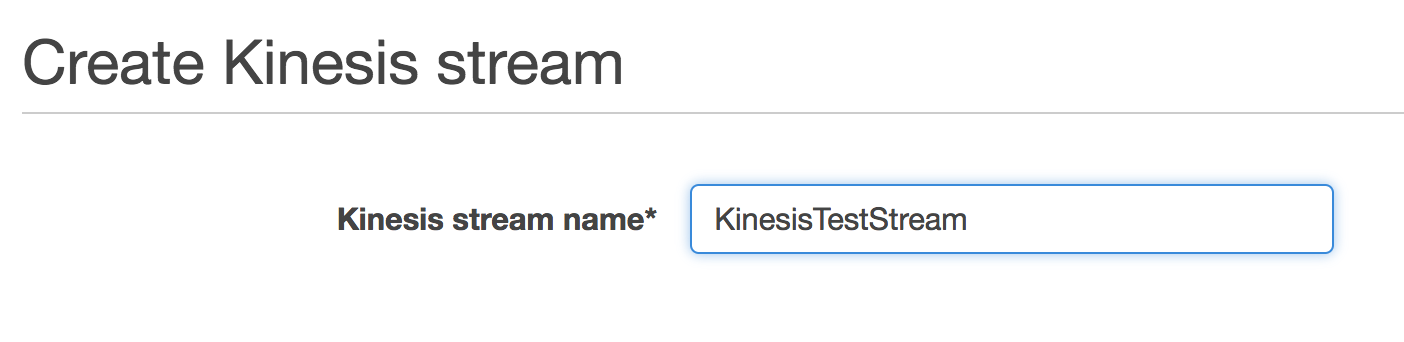In this section, we will implement a Kinesis Stream and familiarize ourselves with a few useful Kinesis CLI commands.
- Log into the AWS Management Console and go to Amazon Kinesis Console. Click on the Get started button:
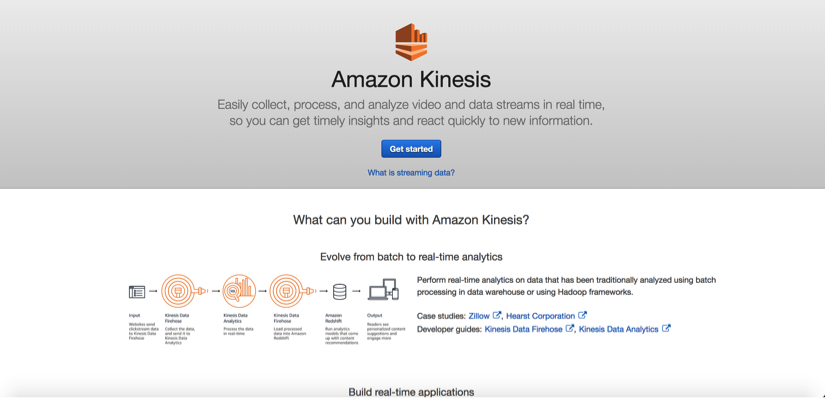
- Click on the Create data stream button on the Get started with Amazon Kinesis screen:
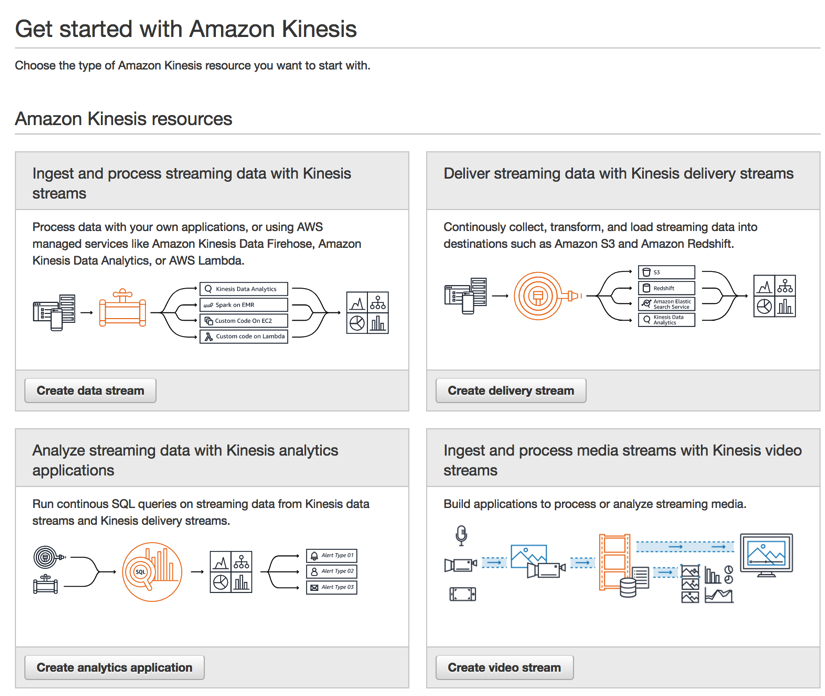
- Specify a name for the Kinesis stream as KinesisTestStream :