In this section, we will present the steps for creating KMS keys:
- From the IAM dashboard navigation pane, click on Encryption Keys and then on the Get Started Now button to create a new master encryption key:

- Select US West (Oregon) from the Region drop-down list:
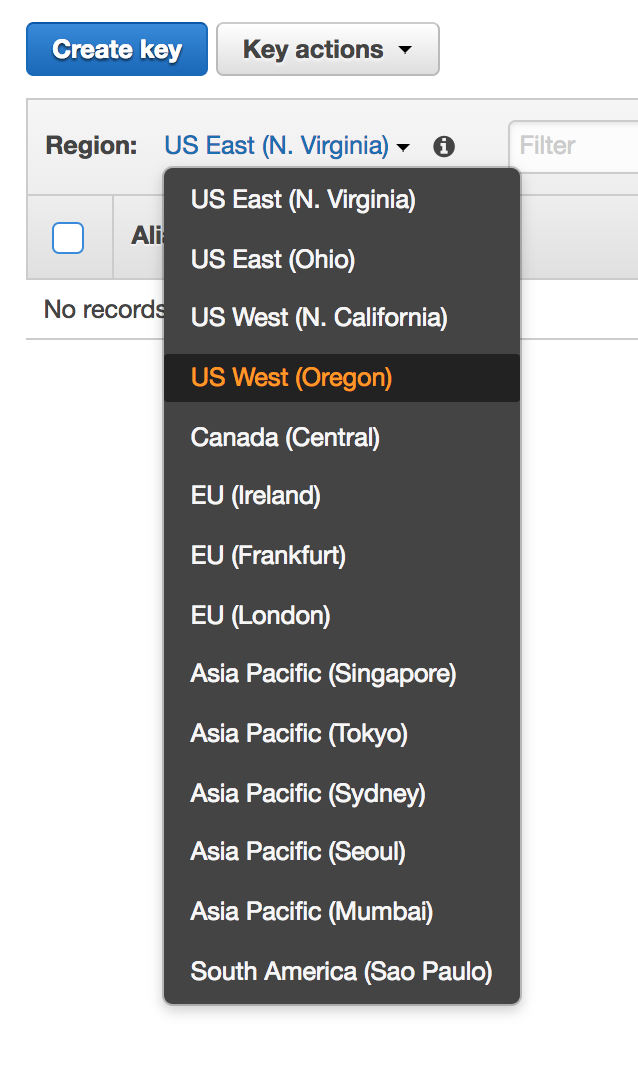
- In this step, we create an alias:
- Alias (required): The alias is a display name that is used to easily identify the key. The alias must be between 1 and 32 characters long. An alias must not begin with aws as those are reserved by Amazon Web Services to represent ...

