For our requirements, we will create two security groups: one for the EC2 instance and the other for the RDS MySQL instance.
- From the EC2 dashboard, click on the Security Groups link from the navigation pane link and then click on the Create Security Group button:
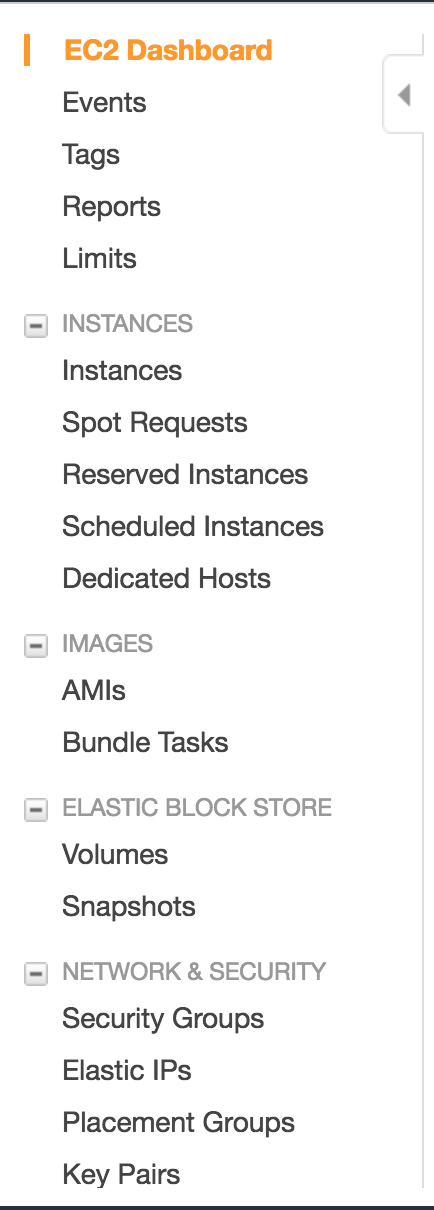
- Create a security group for EC2 instances to allow the following:
- Web traffic from any IP address on port 8080 (default Tomcat server port)
- SSH traffic for remote login from any IP address.
- ICMP traffic to ping the EC2 instance from public internet.
- Create a security group for MySQL RDS instances to allow access from the internet. In our example, ...

