The next step is configuring the ELB to route the traffic to EC2 instances in the added Availability Zone that is us-west-2c:
- From the EC2 dashboard navigation pane, click on Load Balancers:

- Select the a1electronicsecommerce-elb load balancer and then click on the Edit Availability Zones button in the Instances tab:
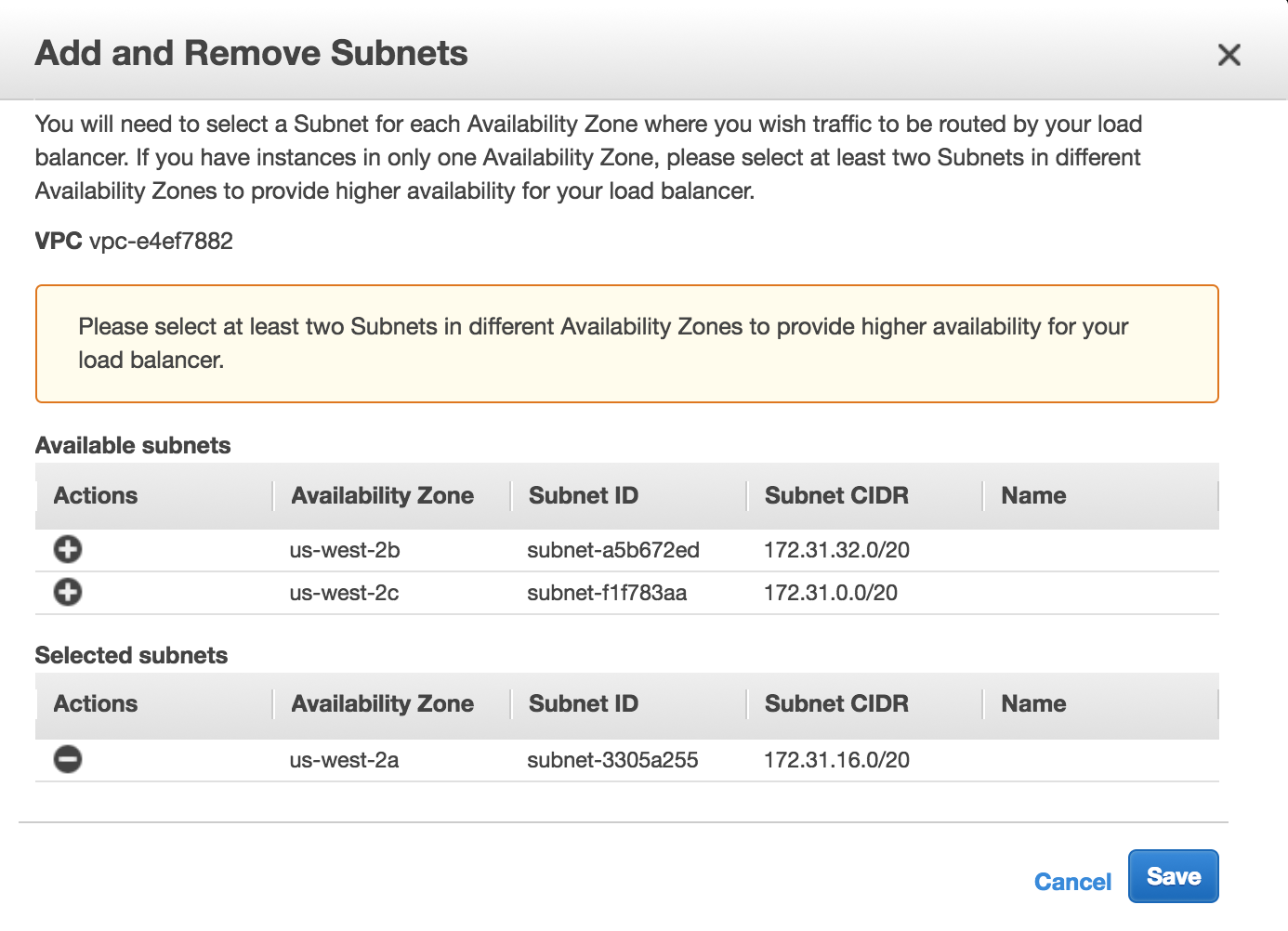
- Click on the us-west-2c Availability Zone to add it to the ELB and click on the Save button:
- You should see the following screen. The ELB starts routing the traffic to the EC2 instances ...

