Pivots
Transform nodes are all built with a special component known as the pivot point. Just like your arm pivots around your elbow, the pivot helps you rotate a transform node. By changing the location of the pivot point, you get different results.
Pivots are basically the stationary point from which you rotate or scale objects. When animating, you sometimes need to build hierarchies where one transform node rotates the object and a second transform node scales. Each node can have its own pivot location to help you get the effect you want.
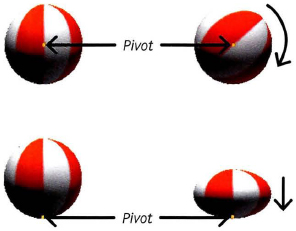
Rotation and scaling pivots
Get Learning Autodesk Maya 2010: Foundation now with the O’Reilly learning platform.
O’Reilly members experience books, live events, courses curated by job role, and more from O’Reilly and nearly 200 top publishers.

