The user interface (UI)
The Maya user interface (UI) includes a number of tools, editors, and controls. You can access these using the main menus or special context-sensitive marking menus. You can also use shelves to store important icons or hotkeys to speed up workflow. Maya software is designed to let you configure the UI as you see fit.
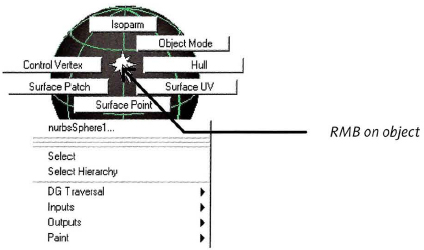
Marking menu
To work with objects, you can enter values using coordinate entry or you can use more interactive 3D manipulators. Manipulator handles let you edit your objects with a simple click+drag.
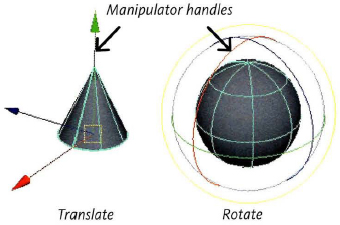
Maya manipulators ...
Get Learning Autodesk Maya 2010: Foundation now with the O’Reilly learning platform.
O’Reilly members experience books, live events, courses curated by job role, and more from O’Reilly and nearly 200 top publishers.

