Lesson 44 | Working with DesignCenter
This lesson describes how to use DesignCenter to reuse data from another drawing in the active drawing.
Reusing data saves you valuable design time and helps ensure consistency across your designs and among designers.
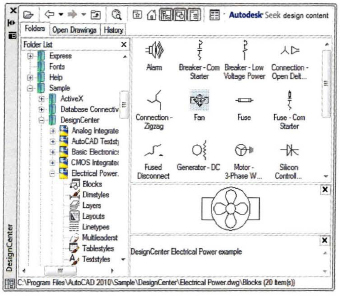
Objectives
After completing this lesson, you will be able to:
- Use DesignCenter to add data to a drawing.
Using DesignCenter
You use DesignCenter to view existing content in other drawings and drag it into the current drawing. You can drag an entire drawing file or any of the following named objects within a drawing file: blocks, dimension styles, layers, layouts, linetypes, table styles, text ...
Get Learning AutoCAD 2010 and AutoCAD LT 2010 now with the O’Reilly learning platform.
O’Reilly members experience books, live events, courses curated by job role, and more from O’Reilly and nearly 200 top publishers.

