Exercise | Create Fills and Gradients
In this exercise, you create solid fills and gradients. You use draw order to place the gradients and fills behind existing patterns, and you use the Inherit Properties options to copy gradient and fill patterns.
Warning!
Gradient fills are not supported by AutoCAD LT. If you attempt this exercise in AutoCAD LT, you will need to use solid fills instead of gradient fills. The Hatch and Gradient dialog box is named the Hatch dialog box in AutoCAD LT.

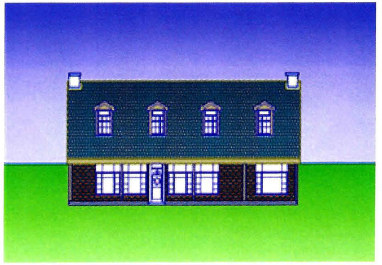
The completed exercise
Completing the Exercise
To complete ...
Get Learning AutoCAD 2010 and AutoCAD LT 2010 now with the O’Reilly learning platform.
O’Reilly members experience books, live events, courses curated by job role, and more from O’Reilly and nearly 200 top publishers.

