Lesson 35 | Editing Text
This lesson describes how to edit both multiline and single line text.
Most drawings include at least some text objects. You need to be able to make edits to existing text quickly and efficiently. It is often easier to make a copy of an existing text object and then edit the copy than it would be to create the text from scratch.
In the following illustration, text editing commands were used to modify the title block text and create a numbered list in the notes.
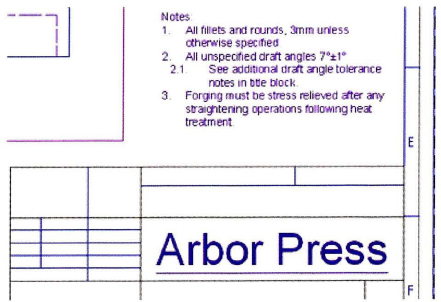
Objectives
After completing this lesson, you will be able to:
- Edit text using a variety of commands and methods.
Editing Text
There are five tools that you can ...
Get Learning AutoCAD 2010 and AutoCAD LT 2010 now with the O’Reilly learning platform.
O’Reilly members experience books, live events, courses curated by job role, and more from O’Reilly and nearly 200 top publishers.

