Practice Exercise | Create a New Layout
In this practice exercise, you create a new layout from the Layout tab and from the Layout Wizard.
- To create a new layout from the Layout or Model tab:
- Right-click on the Layout or Model tab.
- Click New Layout.
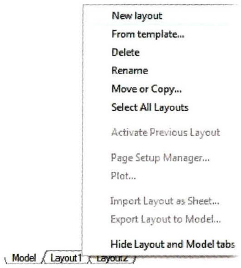
Note: If the tabs are not visible, right-click the Layout button on the status bar and click Display Layout and Model Tabs.

- Select the new Layout tab.
- The settings are based on the prior layout settings.
- To create a new layout using the Layout Wizard:
- On the command line, enter LAYOUTWIZARD
Get Learning AutoCAD 2010 and AutoCAD LT 2010 now with the O’Reilly learning platform.
O’Reilly members experience books, live events, courses curated by job role, and more from O’Reilly and nearly 200 top publishers.

