Practice Exercise | Layer Tools
In this practice exercise, you create layers in the Properties Manager dialog box and select the layer from the Layer Control list to draw objects on the appropriate layer.
- To create the layers:
- On the ribbon, click Home tab > Layers panel > Layer Properties.
- In the dialog box, click New. Create the following layers:
- Layer Name: Circle, Color: Red
- Layer Name: Line, Color: Blue
- Layer Name: Rectangle, Color: Green
- Note: If you enter the layer name and then a comma, a new layer name field appears. The layers are automatically listed in alphabetical order.
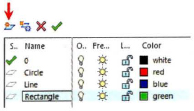
- Close the Layer Properties Manager dialog box.
- In the ...
Get Learning AutoCAD 2010 and AutoCAD LT 2010 now with the O’Reilly learning platform.
O’Reilly members experience books, live events, courses curated by job role, and more from O’Reilly and nearly 200 top publishers.

