Practice Exercise | Scaling Objects
In this practice exercise, you draw an object and scale it using the Scale command with the Reference option and grips with the Copy option. You draw a rectangle of any size and scale it to a specific size. Then you scale and copy it using grips
- Draw a rectangle of any size:
- Start the Rectangle command.
- Click the first corner.
- Click the opposite corner.
- To scale the rectangle using the Reference scale option:
- On the Home tab, click Modify panel > Scale.
- Select the rectangle. Press ENTER.
- Click a base point on or near the rectangle.
- Right-click and click Reference.
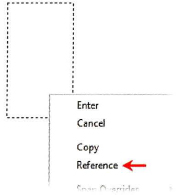
- To specify the reference length, select ...
Get Learning AutoCAD 2010 and AutoCAD LT 2010 now with the O’Reilly learning platform.
O’Reilly members experience books, live events, courses curated by job role, and more from O’Reilly and nearly 200 top publishers.

