Practice Exercise | Rotate Objects
In this practice exercise, you draw a rectangle and rotate it using grips, the Rotate command, and the Reference option.
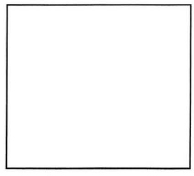
- Draw a rectangle of any size.
- To use the grips to rotate the object:
- With the command line blank, select the object.
- Select one of the grips.
- Right-click the active grip. Click Rotate.
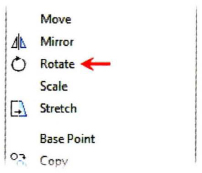
- Drag the mouse around the rotation point, which is the grip that you selected.
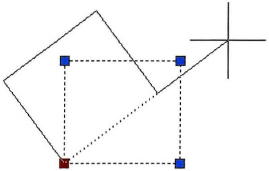
- Click in the drawing window ...
Get Learning AutoCAD 2010 and AutoCAD LT 2010 now with the O’Reilly learning platform.
O’Reilly members experience books, live events, courses curated by job role, and more from O’Reilly and nearly 200 top publishers.

