Practice Exercise | Windows Polygon Selection
Draw the outer shape shown below and fill it with a random arrangement of rectangles. Then practice using the Windows Polygon selection option to erase the rectangles.
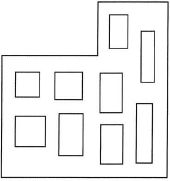
- Turn Polar Tracking on. Draw the outer shape any size, resembling more or less the shape shown in the illustration:
- Begin the Line command.
- Start at the lower left corner (1) and follow the points to draw each line as shown below.
- If you were able to do this continuously, when you get to point (6), you may enter C to close the line segments. Otherwise, you will have to select the Endpoint.
- To draw the rectangles inside the shape: ...
Get Learning AutoCAD 2010 and AutoCAD LT 2010 now with the O’Reilly learning platform.
O’Reilly members experience books, live events, courses curated by job role, and more from O’Reilly and nearly 200 top publishers.

