Bringing media into a story – part 1
Storyline provides a few different methods for incorporating media into a story. Regardless of the method, you will begin from the Insert tab menu in the Media section of the Ribbon.
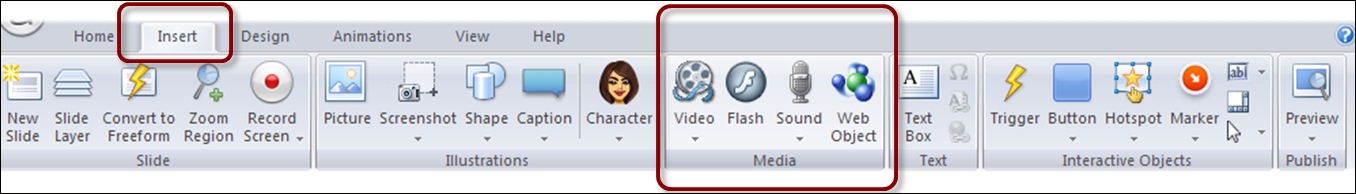
There are two ways to bring media into Storyline:
- Insert into a slide: With this method, content is imported into a slide. It can be edited, and its playback options can be adjusted.
- Link to external content: This method makes external content viewable within a slide or in a new browser window. When within a slide, it gives the appearance that content is contained directly within the slide, but in reality, it is only linked. The content ...
Get Learning Articulate Storyline now with the O’Reilly learning platform.
O’Reilly members experience books, live events, courses curated by job role, and more from O’Reilly and nearly 200 top publishers.

