Adding hyperlinks
Storyline uses triggers to create hyperlinks. By default, you can hyperlink to a web location (URL) or a document (local), but since hyperlinks are triggers, you can also choose another action such as jumping to a slide.
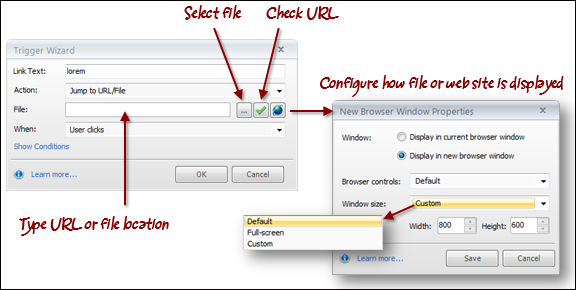
Perform the following steps to insert a hyperlink:
- Select the item to which you want to add a hyperlink. If this is text, click-and-drag to select just the portion of text where you would like the hyperlink to appear.
- Press Ctrl + K, right-click, and choose Hyperlink or click on the Insert tab and choose Hyperlink.
- The Trigger Wizard window appears, with the options discussed in the following steps displayed:
- Link text ...
Get Learning Articulate Storyline now with the O’Reilly learning platform.
O’Reilly members experience books, live events, courses curated by job role, and more from O’Reilly and nearly 200 top publishers.

