Getting comfortable with Eclipse
You finally have the Force.com IDE installed, but there's a few more steps you need to take. It probably doesn't look like Eclipse has changed much, so let's fix that by performing the following steps:
- Click on the Window menu and navigate to Open Perspective | Other. A list of available perspectives will appear.
- Select the Force.com option and then click on OK.
The layout of Eclipse should change slightly and also now display Force.com Start Page; you're finally home!
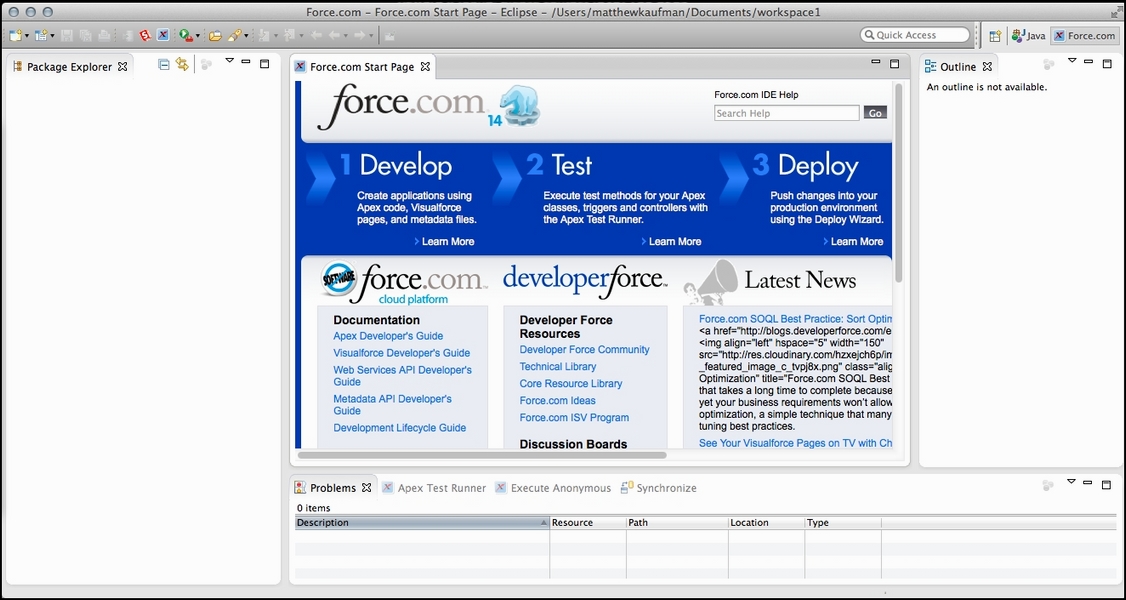
The Force.com perspective in Eclipse
Eclipse is highly customizable and has a long list of settings available from the Preferences menu available in the ...
Get Learning Apex Programming now with the O’Reilly learning platform.
O’Reilly members experience books, live events, courses curated by job role, and more from O’Reilly and nearly 200 top publishers.

