Expanding markers with information windows
Information windows are used to display additional information on a map, such as text and images. The information windows are supported by markers. Normally, information windows are displayed when a marker is tapped.
Note
You can display only one information window at a time. When another marker is clicked on, the current window is hidden and other windows pop up.
The following image is an example of an information window:
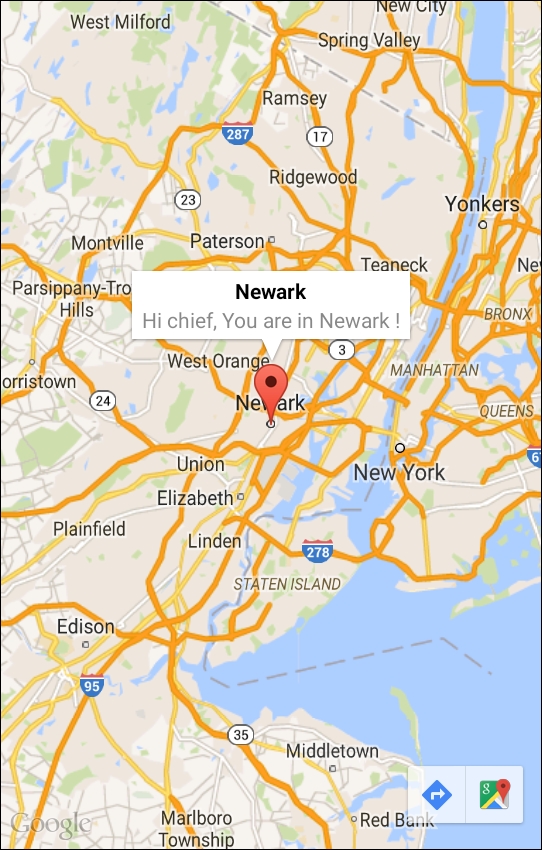
The information box that is displayed above the marker is the information window. The text that is displayed in bold is called a Title and the text that is displayed below the title is the ...
Get Learning Android Google Maps now with the O’Reilly learning platform.
O’Reilly members experience books, live events, courses curated by job role, and more from O’Reilly and nearly 200 top publishers.

