Creating our first map application
Creating our map application with Android Studio is very simple. Android Studio has inbuilt templates that help us to create our map application easily through some simple steps. The first method to do this is by editing the layout from the Android studio inbuilt template. Select File | New Project.
In the next screen, select the target Android SDK version and minimum Android SDK version that your application supports.
In the following screen, select activity as Google Maps Activity and select Next, as shown in the following image:
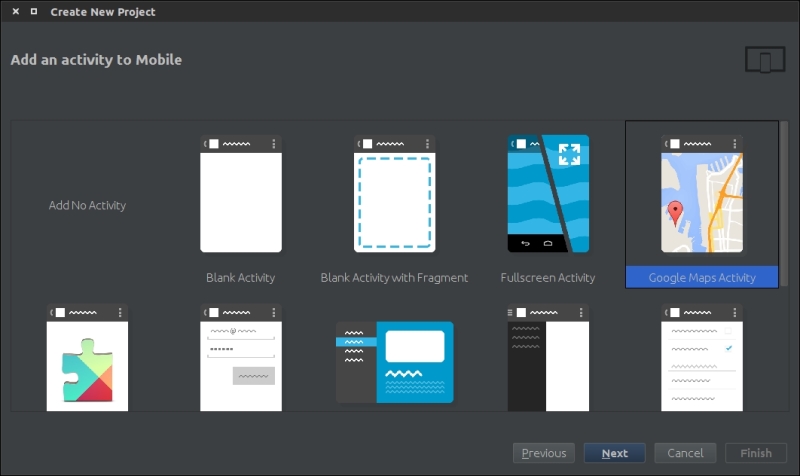
In the following screenshot, enter a name for activity and layout:
Finally, select ...
Get Learning Android Google Maps now with the O’Reilly learning platform.
O’Reilly members experience books, live events, courses curated by job role, and more from O’Reilly and nearly 200 top publishers.

