E-mail security configuration
Now that the infrastructure is in place, the next step before e-mail is deployed to the devices is to ensure that you enforce your security controls. To manage the security for your e-mail deployment, perform the following steps:
- Log in to the AirWatch Admin Console.
- Navigate to E-mail | Compliance Policies. You will be presented with the following options:
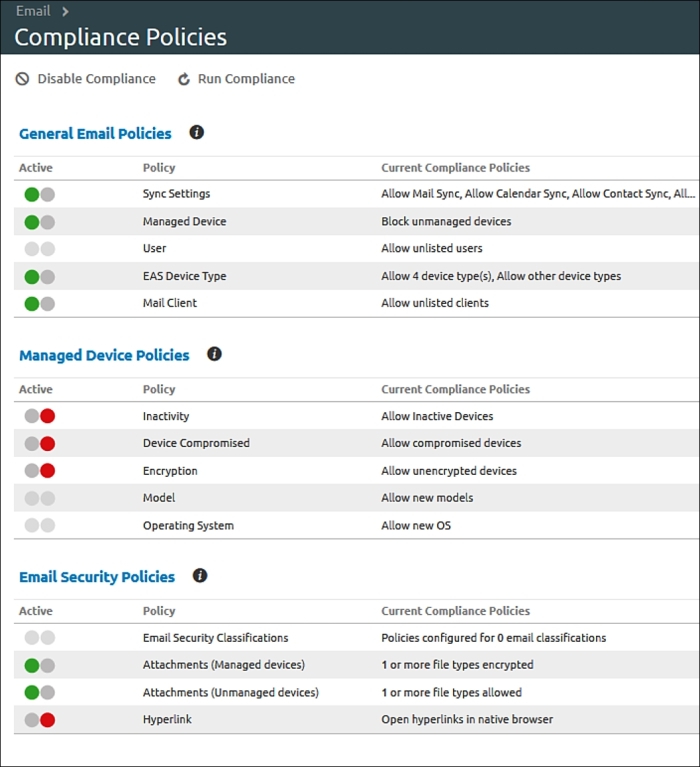
As you can see in the preceding screenshot, there are three main sections for configuration. The first section is General E-mail Polices, and in this section you can configure the following:
- Sync Settings: Configure the specific folder from syncing to the device. For ...
Get Learning AirWatch now with the O’Reilly learning platform.
O’Reilly members experience books, live events, courses curated by job role, and more from O’Reilly and nearly 200 top publishers.

