Organizing Assets
For the most part we have managed the organizational aspects of our Project fairly well. Our Project has a root folder called Assets. Underneath that we have specific folders to break up the assets, and each folder is named to clarify this. Figure 12.1 shows the Project Browser folder structure up to this point.
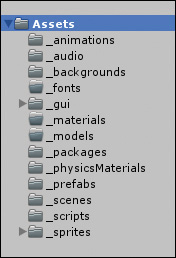
Figure 12.1 Our Project folder structure
Our folders also have an underscore before their names. This helps clarify what they are used for, and it helps you or anyone else using the Project to find things quickly and easily. The underscore tells us that this folder houses additional content; for example, we know that ...
Get Learning 2D Game Development with Unity®: A Hands-On Guide to Game Creation now with the O’Reilly learning platform.
O’Reilly members experience books, live events, courses curated by job role, and more from O’Reilly and nearly 200 top publishers.

