Particle System Curves
While most properties of a particle system use numbers, some use curves instead. The Particle System Curves window, shown in Figure 11.3, appears below the Inspector whenever a GameObject with a Particle System Component is selected.
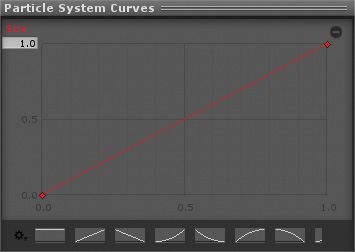
Figure 11.3 The Particle System Curves window
In the event that the Particle System Editor is open, the window appears as a large part of the editor instead of appearing below the Inspector.
![]() You can change the maximum value of the X-axis by clicking on the number in the upper left and entering ...
You can change the maximum value of the X-axis by clicking on the number in the upper left and entering ...
Get Learning 2D Game Development with Unity®: A Hands-On Guide to Game Creation now with the O’Reilly learning platform.
O’Reilly members experience books, live events, courses curated by job role, and more from O’Reilly and nearly 200 top publishers.

