Creating a Particle System
Take the following steps to create your first particle system:
1. Click the GameObject menu and select Create Other > Particle System to create a GameObject with a Particle System Component attached.
2. Select a recognizable icon, such as the diamond icon, so that we can quickly see our particle system in the Scene View.
This creates an empty GameObject with a Particle System Component attached to it. You can see the white particles, similar to snow, being thrown out by the particle system as demonstrated in Figure 11.2.
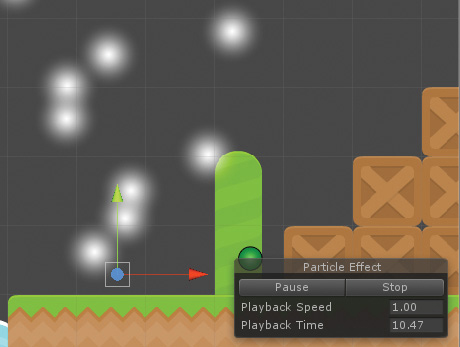
Figure 11.2 Basic particle system in action
Tip
Whenever you have an active GameObject that has ...
Get Learning 2D Game Development with Unity®: A Hands-On Guide to Game Creation now with the O’Reilly learning platform.
O’Reilly members experience books, live events, courses curated by job role, and more from O’Reilly and nearly 200 top publishers.

