Introducing the Input Manager
You may be wondering what the "Horizontal" and "Jump" strings we’ve been using in our code refer to. These are references to the names of inputs located within the Project’s Input Manager, where you control the various input settings of your game. Let’s open it now and take a look:
1. Open the Edit menu and select Project Settings > Input.
2. Click on Horizontal to expand it.
3. You should see a window like that shown in Figure 5.4.
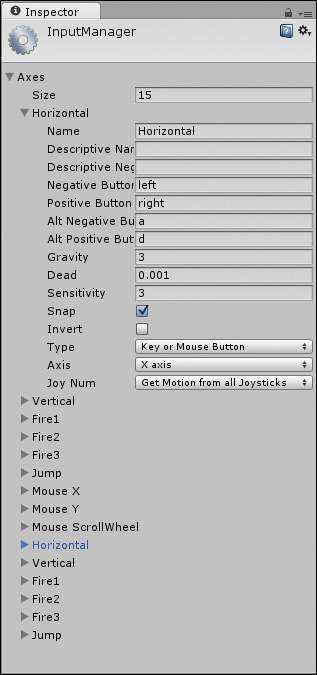
Figure 5.4 Unity’s Input Manager
This is what we were referencing when we used the "Horizontal" string in our script earlier. As you can see, there’s a bit more to it than just a name. ...
Get Learning 2D Game Development with Unity®: A Hands-On Guide to Game Creation now with the O’Reilly learning platform.
O’Reilly members experience books, live events, courses curated by job role, and more from O’Reilly and nearly 200 top publishers.

