Import Settings
Now that our Player GameObject has the correct atlas assigned and showing as a single sprite, let’s look at a couple of other settings for the sprite sheet that we need to adjust. The Inspector should still show the Import Settings for the p1_spritesheet. If you need to load this again, you can find it in the Project Browser (see step 5 in the “Building Our Sprites” section). Figure 3.3 shows the Inspector with the Import Settings for the p1_spritesheet.
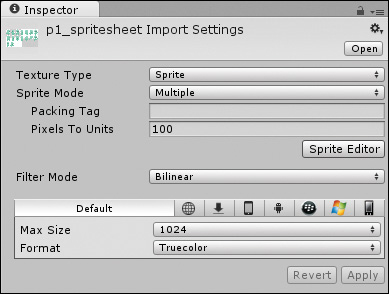
Figure 3.3 Inspector—Texture Import Settings
We won’t go into great detail about all of the settings in the Texture Import Settings, but let’s get a basic understanding of sprites ...
Get Learning 2D Game Development with Unity®: A Hands-On Guide to Game Creation now with the O’Reilly learning platform.
O’Reilly members experience books, live events, courses curated by job role, and more from O’Reilly and nearly 200 top publishers.

