Game View
Last but certainly not least is the Game View (as seen in Figure 1.20). Once we have created a few GameObjects and have added them to the Scene, we can start to test our game to see how things are looking and playing. Based on your rendered cameras, Unity will quickly compile and build your game and play it back in the Game View.
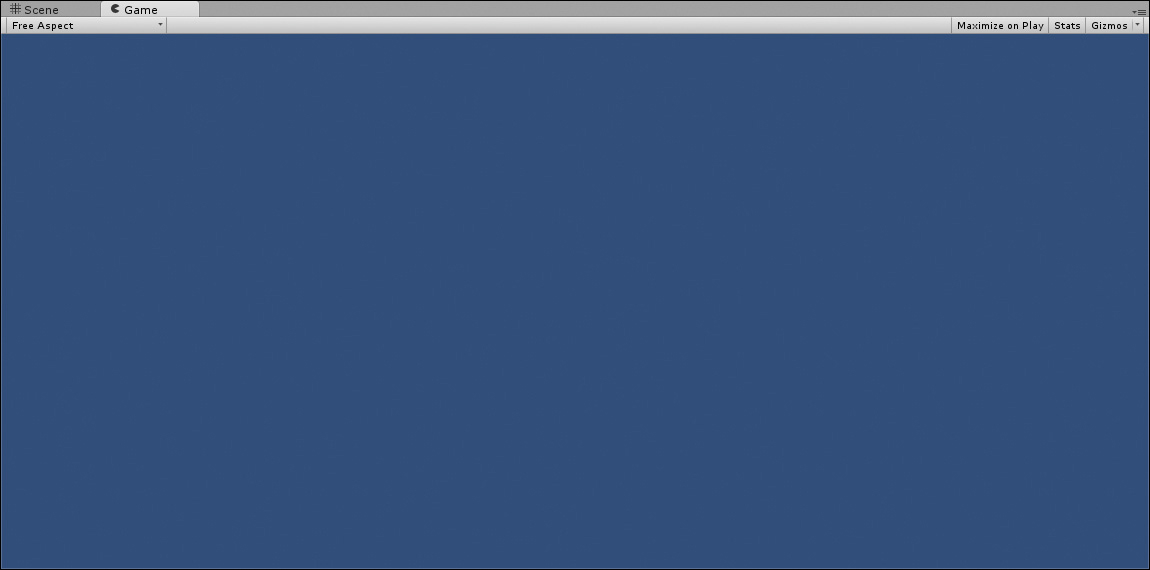
Figure 1.20 Empty Game View
Running across the top of the Game View is the Game View control bar. Here you can control a real-time view of your game with a couple of options for the aspect type, visibility, and stats to display. Let’s take a quick look at these now.
Aspect drop-down: Allows you to select ...
Get Learning 2D Game Development with Unity®: A Hands-On Guide to Game Creation now with the O’Reilly learning platform.
O’Reilly members experience books, live events, courses curated by job role, and more from O’Reilly and nearly 200 top publishers.

