Project Browser
The Project Browser (Figure 1.17) is the visual window into your files. As we discussed in the “Project Structure” section of the Introduction, the Project Browser is an extension to your Windows Explorer files. All of the assets you import into your Project will be found here. Organization and naming are key to finding files.
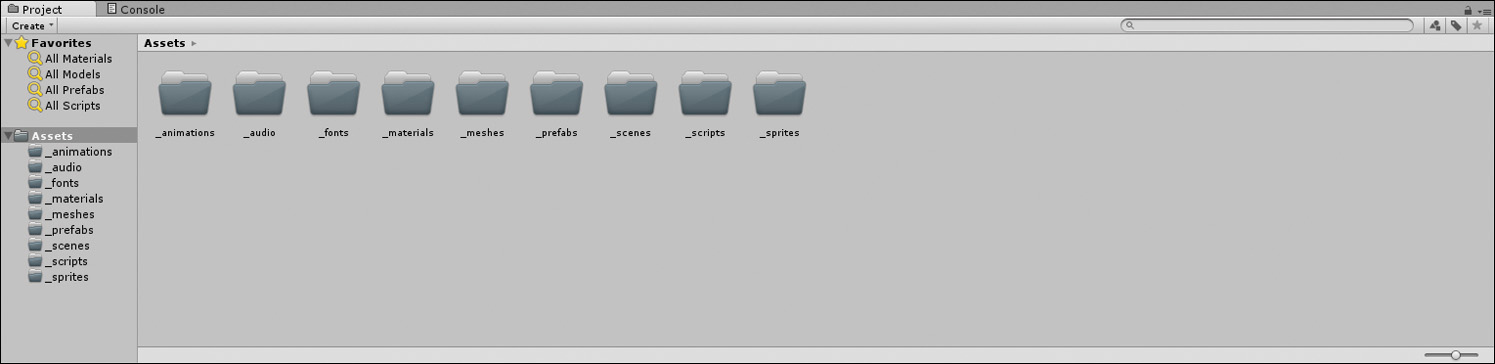
Figure 1.17 Project Browser with the Assets folder
As your Project grows, it will inevitably become more and more difficult to dig through dozens of folders, subfolders, and assets to find a specific one. Luckily there is a really nice search feature in the Scene View for this. The Project Browser search ...
Get Learning 2D Game Development with Unity®: A Hands-On Guide to Game Creation now with the O’Reilly learning platform.
O’Reilly members experience books, live events, courses curated by job role, and more from O’Reilly and nearly 200 top publishers.

