As their names suggest, these faces exist to indicate the increase or decrease of a certain quantity. A progress bar is passive, only displaying the status. A slider can be moved to indicate progress or a decrease, which is an on-change event. Both faces keep the quantity in /data as a percent! value (such as 25 %). If you specify it as a float between 0.0 and 1.0, you will need to convert this value with to-percent.
Here are some examples of their use:
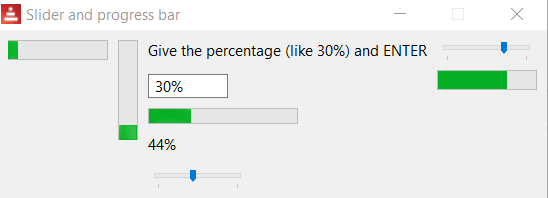
Here is the code to do that:
;-- see Chapter09/progress-slider.red:view [ across p1: progress 100x20 10% ;-- horizontal progress bar: p2: progress 20x100 15% ;-- vertical ...

