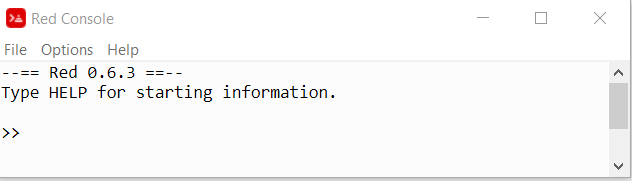Save the file in a suitable folder (it can be installed anywhere), let's say c:\red. For convenience, rename the file to red.exe. Now double-click this file—this will then automatically build the Red GUI-console, taking a few moments.
The gui-console-yyyy-m-dd-nnnnn.exe file (yyyy-m-dd is a build date and nnnnn a build number) is cached on disk in the c:\ProgramData\Red folder. Then the Red GUI console appears, waiting for your input at the >> prompt: