Follow these steps to run the program:
- First run the app to see how it works—from the Red console, go to the folder where the script is, for example, cd %/E/Red/code/ch9, then type in the following—do %currency-rates-gui.red
- Or, first compile the script with, red -r currency-rates-gui.red, and then run it with, ./currency-rates-gui
(Double-clicking the EXE in Windows will show the app window on a black console background. To avoid this, compile with red -r -t Windows or red -c -t Windows.)
The following screen appears:
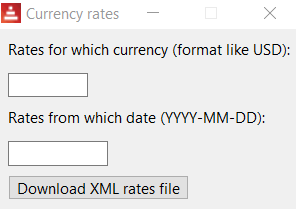
Fill in, for example, USD and the exchange rates, date (click with the mouse cursor to go the next ...

