Here is a window using text faces:
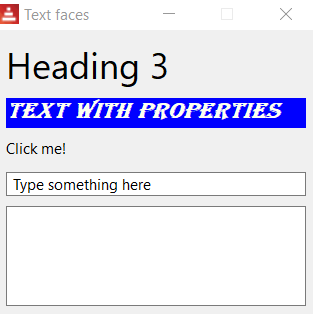
Here is the code to produce that window (note that in a real app we must give our widgets meaningful names, instead of t1 and f1!):
; see Chapter09/text-faces.red:view [ title "Text faces" below h3 "Heading 3" t1: text 300x30 bold italic blue font-name "algerian" font-color ivory font-size 14 "Text with properties" text "Click me!" [face/color: orange face/text: "FIRE!"] f1: field 300 "Type something here" [ print [f1/data] ] a: area 300x100 [print a/text]]
To show text in a window, use the text face. Some basic h1, h2 to h5 text styles for headings are available, ...

