To divide your app screen surface into distinct areas, you can use group-boxes, panels, or tab-panels. Here is an example showing all of them:
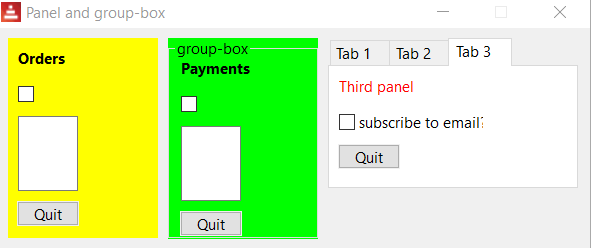
Here is the code:
;-- see Chapter09/panels.red:view [ panel yellow bold [ size 150x200 below text bold "Orders" check area 60x75 button "Quit" [quit] ] group-box green "group-box" bold [ size 150x200 below text bold "Payments" check area 60x75 button "Quit" [quit] ] tbp: tab-panel 250x150 [ "Tab 1" [h4 "In panel 1!" button "Click in 1" [print tbp/data] ] "Tab 2" [text "Second panel" button "Click in 2" [print tbp/pane] ] "Tab 3" [below text font-color red "Third ...

