In the previous chapter, we saw how easy it is to set up a new project just by creating a few text files. However, we’ll create our new solution using Qt Creator. We will use the new project wizard to guide us through creating a top-level solution and a single subproject.
From the top menu, select File > New File or Project and then Projects > Other Project > Subdirs Project and click on Choose…:
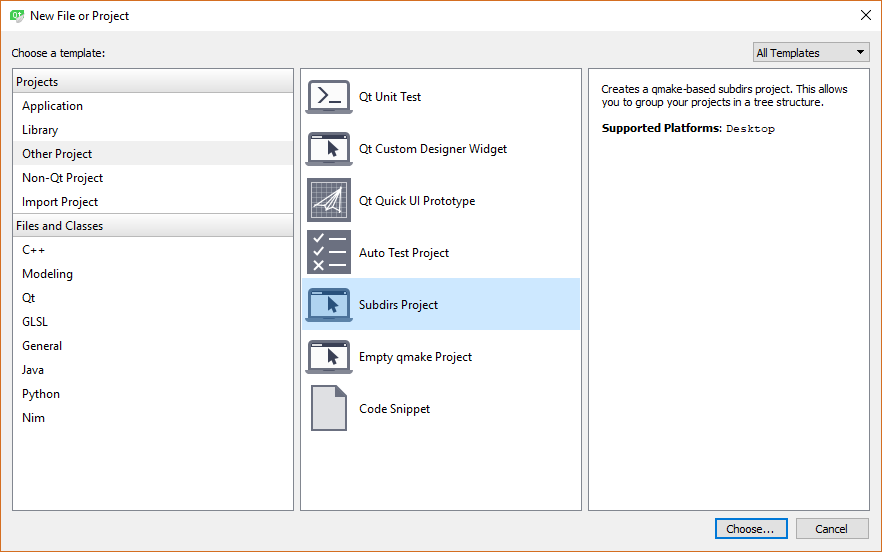
Subdirs Project is the template we need for our top-level solution project. Give it the name cm and create it in our qt projects folder:
On the Kit Selection pane, check the Desktop Qt 5.10.0 MinGW 32bit kit we installed. Feel free ...

