Similar to what we did in the previous section, first, let's add some transactions and blocks to the blockchain:
- Therefore, head over to Postman and hit the localhost:3001/transaction/broadcast endpoint to send the transaction to all the nodes in the network.
- Now, send a couple of example transactions to the network. You can create the transactions as seen in the following screenshot:
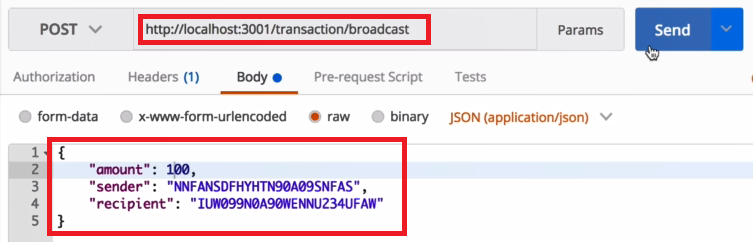
- After adding the transaction data, click on the Send button to send the transaction to the network. Similarly, you can add one more transaction of "amount": 200 and send that to the network.
- Next, ...

