The next thing that we will want to do is run multiple instances of networkNode.js. To do that, we are going to add a few more commands to the package.json file:
- To begin with, in the package.json file, we must change the "start" command to "node_1". Now, when we run this command, it's going to start our first node, which is on port 3001. Let's give this a try.
- Save the file, go to your terminal, and cancel the previous process by typing ^C%. After doing this, instead of typing npm start, type npm run node_1. With the help of this command, run our node_1 on port 3001:
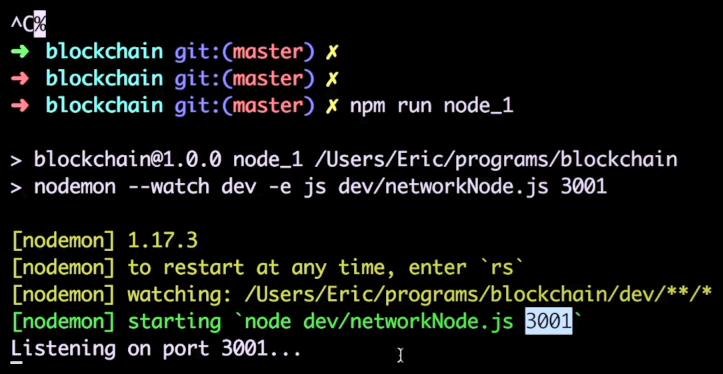
All we really did in ...

