Time for action – creating a two-column landscape document
We shall change the orientation of our example to landscape. We would also like to typeset our text in two columns:
- Add the options
landscapeandtwocolumnto the\documentclassstatement of our example, as follows:\documentclass[a4paper,12pt,landscape,twocolumn]{book} - Typeset and see how the layout has changed:
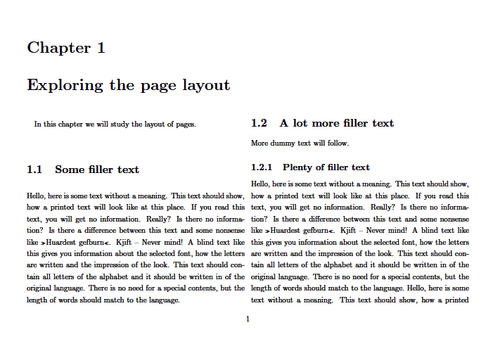
What just happened?
By using the landscape option, we switched the orientation. By stating the twocolumn option, we caused the body text to be divided into two columns.
Note
There's a command \twocolumn[opening text] starting a two-column page with optional opening text over the whole ...
Get LaTeX Beginners Guide now with the O’Reilly learning platform.
O’Reilly members experience books, live events, courses curated by job role, and more from O’Reilly and nearly 200 top publishers.

