Time for action – comparing dots to ellipsis
We will write an ellipsis in two ways: firstly by simply writing dots, secondly by using a dedicated command. Let's compare!
- Create a new document in TeXworks:
\documentclass{article} \begin{document} Here are three dots... compare them to the ellipsis\ldots \end{document} - Check out the difference:
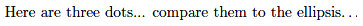
What just happened?
We used the command \ldots to print out an ellipsis—three consecutive dots with a wider spacing. Such dots may indicate a pause, an unfinished thought, or an omitted word. When we just accumulated dots, they were typeset tightly together. However, it's common to print those dots wider.
Setting ...
Get LaTeX Beginners Guide now with the O’Reilly learning platform.
O’Reilly members experience books, live events, courses curated by job role, and more from O’Reilly and nearly 200 top publishers.

