The first thing you must do is create an AWS account. Go ahead and create one now by following this link: https://portal.aws.amazon.com/billing/signup#/start . Once you have signed up, login into the AWS console and head over to the Amazon Relational Database Service (RDS) (from the navigation bar, click Services | Database | RDS). Once taken to the RDS dashboard, click on Get Started Now:
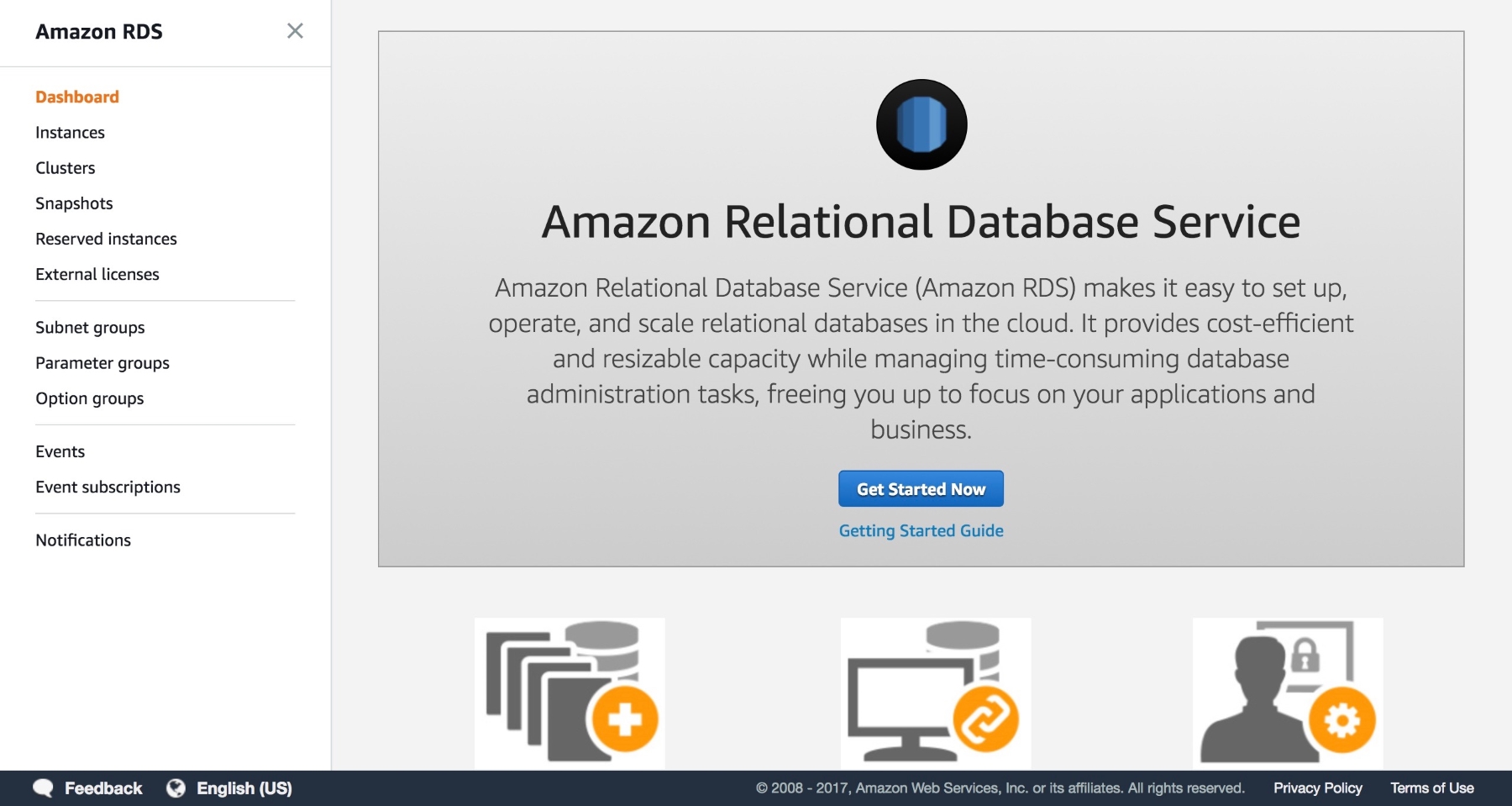
You will be navigated to the Launch DB instance web page. Here you will need to make some selections pertaining to the DB setup. Select PostgreSQL as the DB engine to be used:
Ensure to check the Only enable options eligible ...

