The initial creation on a Spring Boot application is easy with the utilization of IntelliJ IDE and the Spring initializer. Open IntelliJ IDE and create a new project with the Spring Initializer. This can be done by clicking on Create New Project and selecting Spring Initializer on the left side bar of the New Project screen:
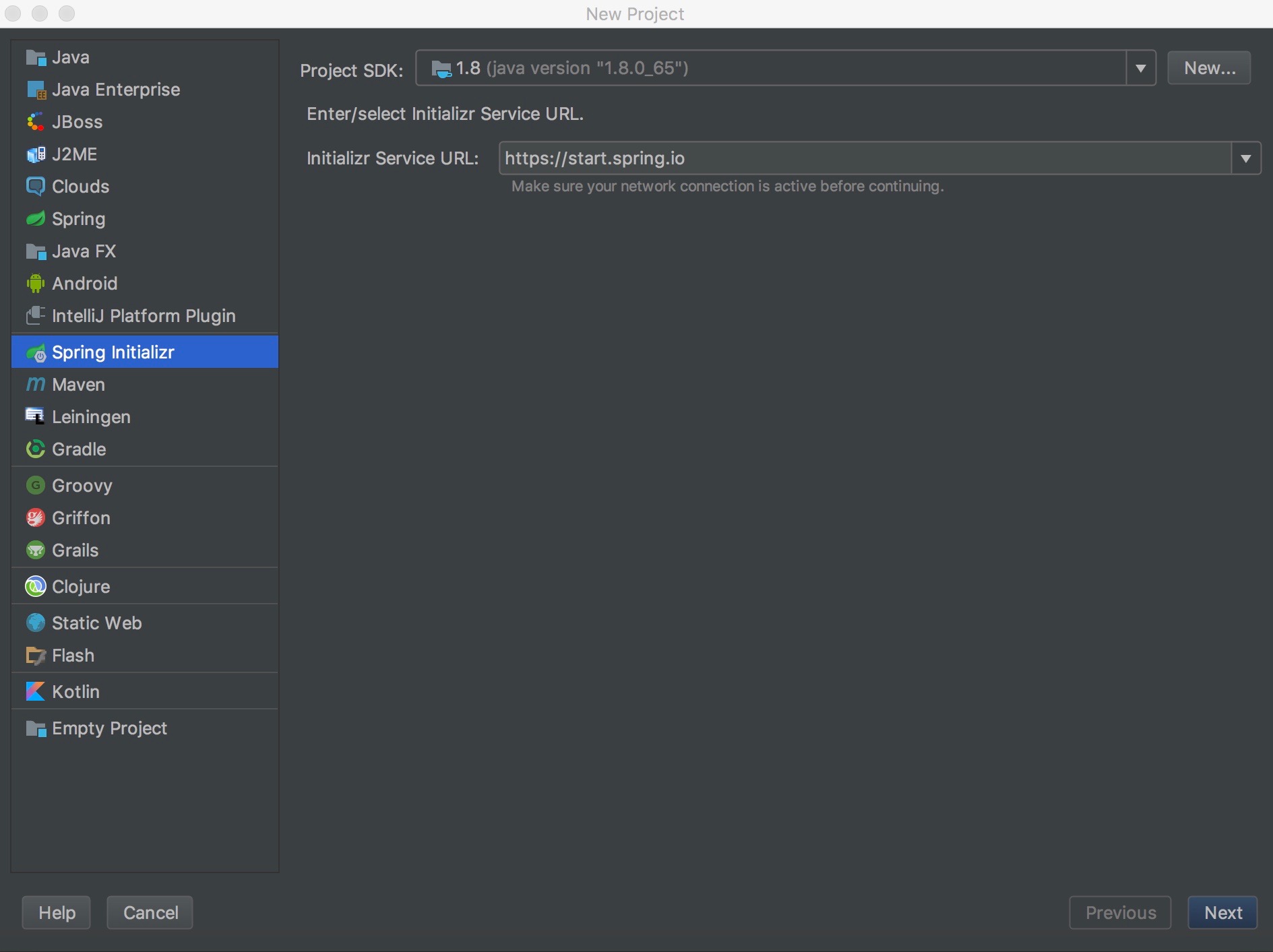
After selecting the Spring Initializer, progress to the next screen by clicking the Next button. Upon clicking next, before the next screen is displayed, Spring Initializer will be retrieved by the IDE. This will only take a few moments to do.

