These constraints concern the sizes of widgets placed in a layout. Dimension constraints can be set on widgets, and using a ConstraintLayout:
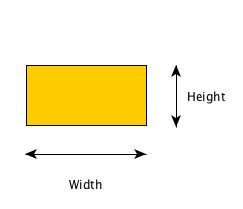
The dimensions of a widget can be specified by the use of android:layout_width and android:layout_height:
<TextView android:layout_height="16dp" android:layout_width="32dp"/>
In a number of cases, you may want a widget to have the same dimension as its parent view group. This can be done by assigning the match_parent value to the dimension attribute:
<LinearLayout android:layout_width="120dp" android:layout_height="100dp"> <TextView android:layout_width="match_parent" ...

