In order to ensure that Android Studio supports Kotlin, the first thing to do is to install the Kotlin plugin for Android Studio by clicking on Android Studio | Preferences | Plugins | Browse Repository |, type Kotlin in the search box, and install:
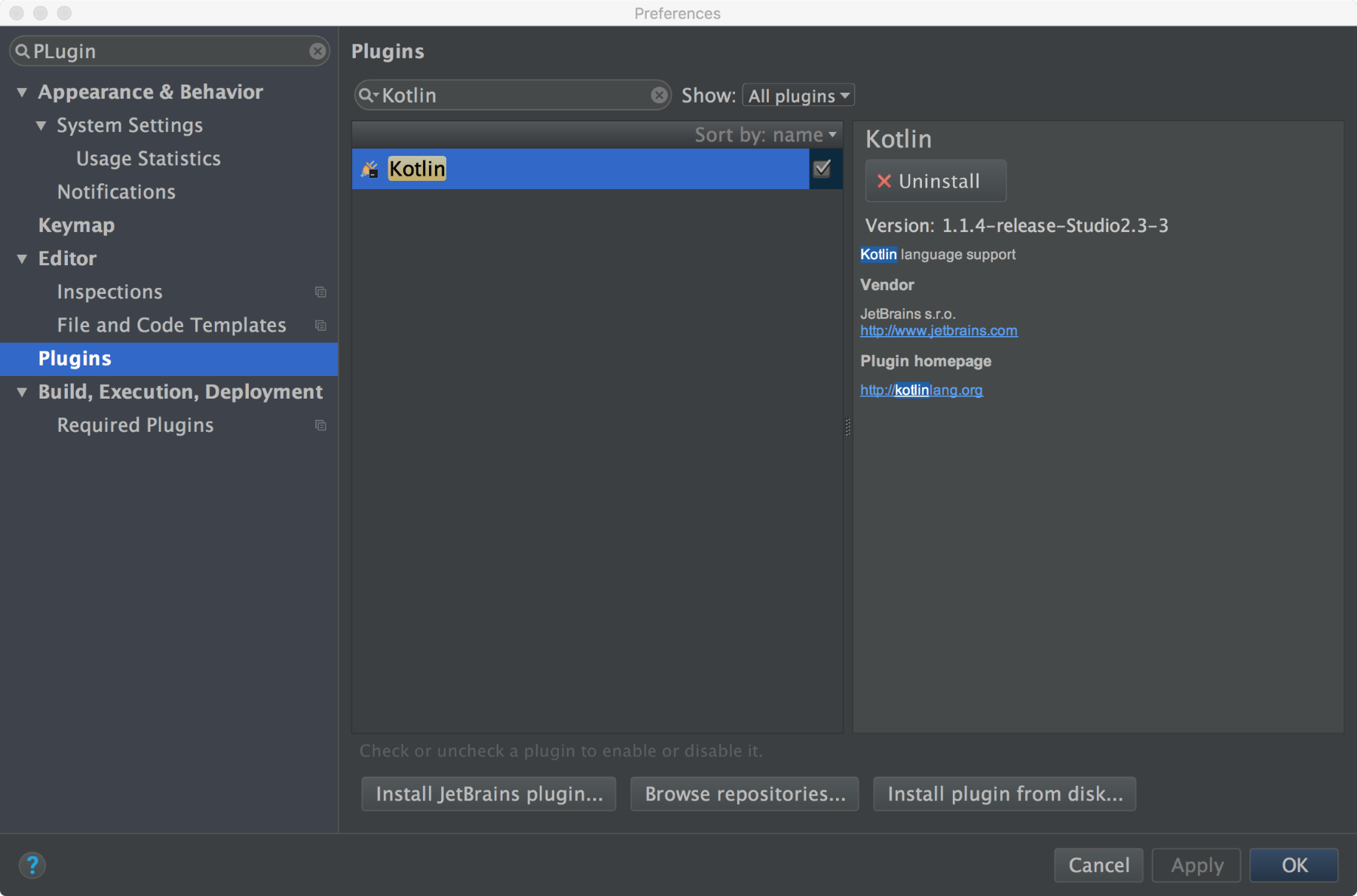
Android Studio will ask for a restart. Please follow the steps. The next step will be adding Kotlin classpath to the project level build.gradle file:
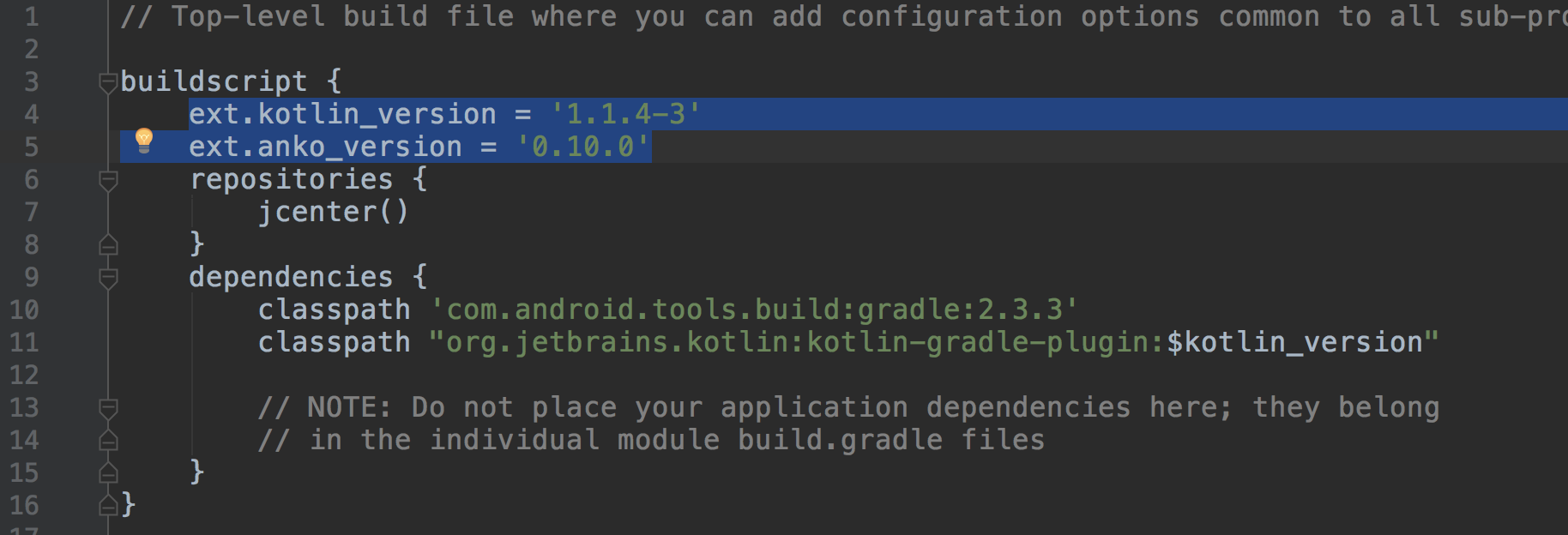
Once the classpath is added we will add Gradle project dependency into the app level build.gradle ...

