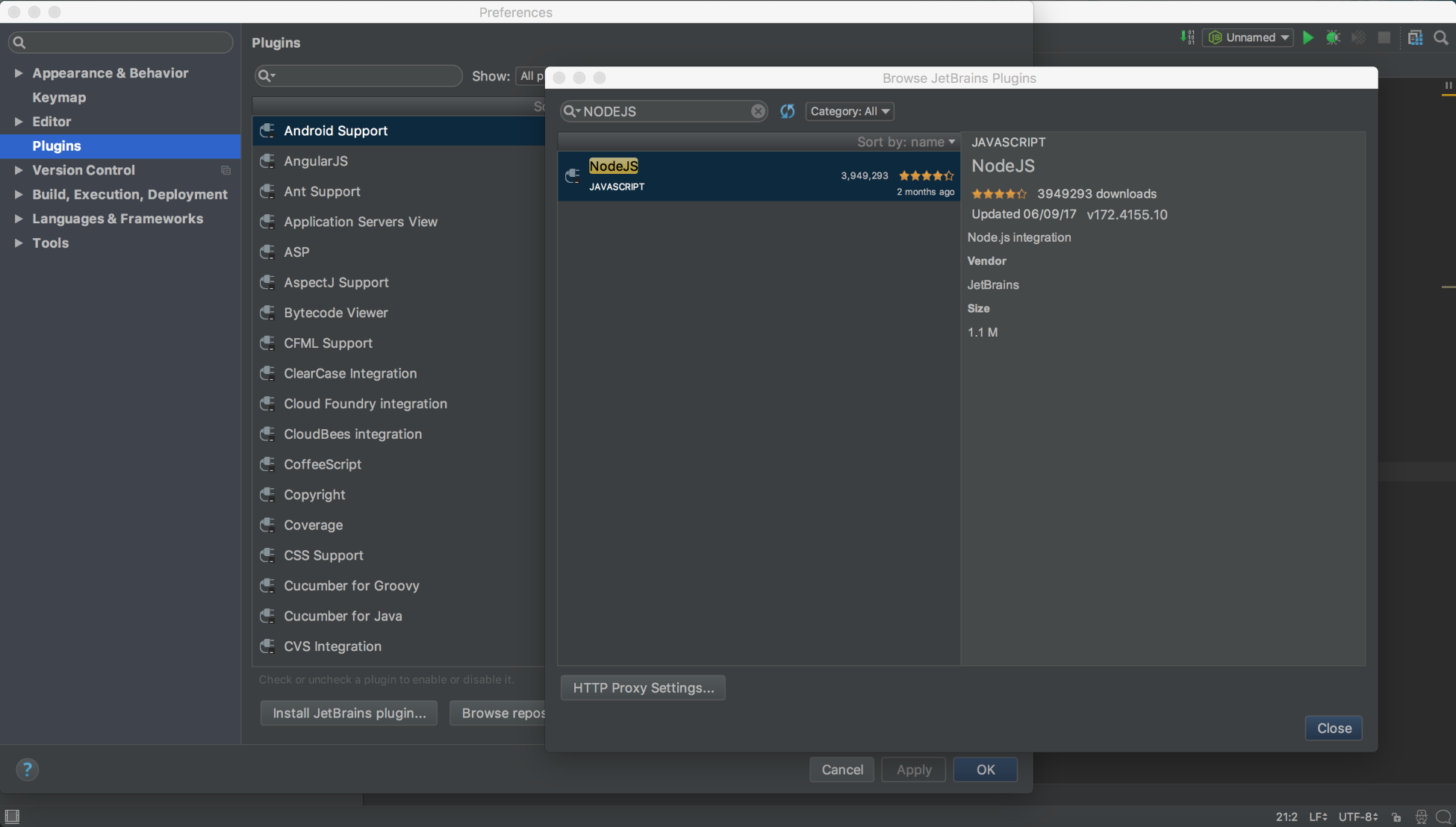Follow these steps to install the NodeJS plugin:
- Open IntelliJ IDEA Ultimate.
- Go to Preferences | Plugins | Install JetBrains Plugin.
- Search for NodeJS.
- Click on Install.
- Restart your IDE so that installed changes will be applied.
You can refer to the following screenshot to help you to identify the correct plugin: