After creating our index.html page. Let's create our first Kotlin file. Name it as Main.kt or provide any desired name. Create a file in the src folder and write the following function inside:
fun main(args: Array<String>) { document.bgColor="FF0000" val message = "Kotlin Blueprints" println("Your first JS code using Kotlin") }
Build the project, by selecting the Build | Build Project menu option. On expanding the project explorer on the left of your workspace you will have the following type of directory structure:
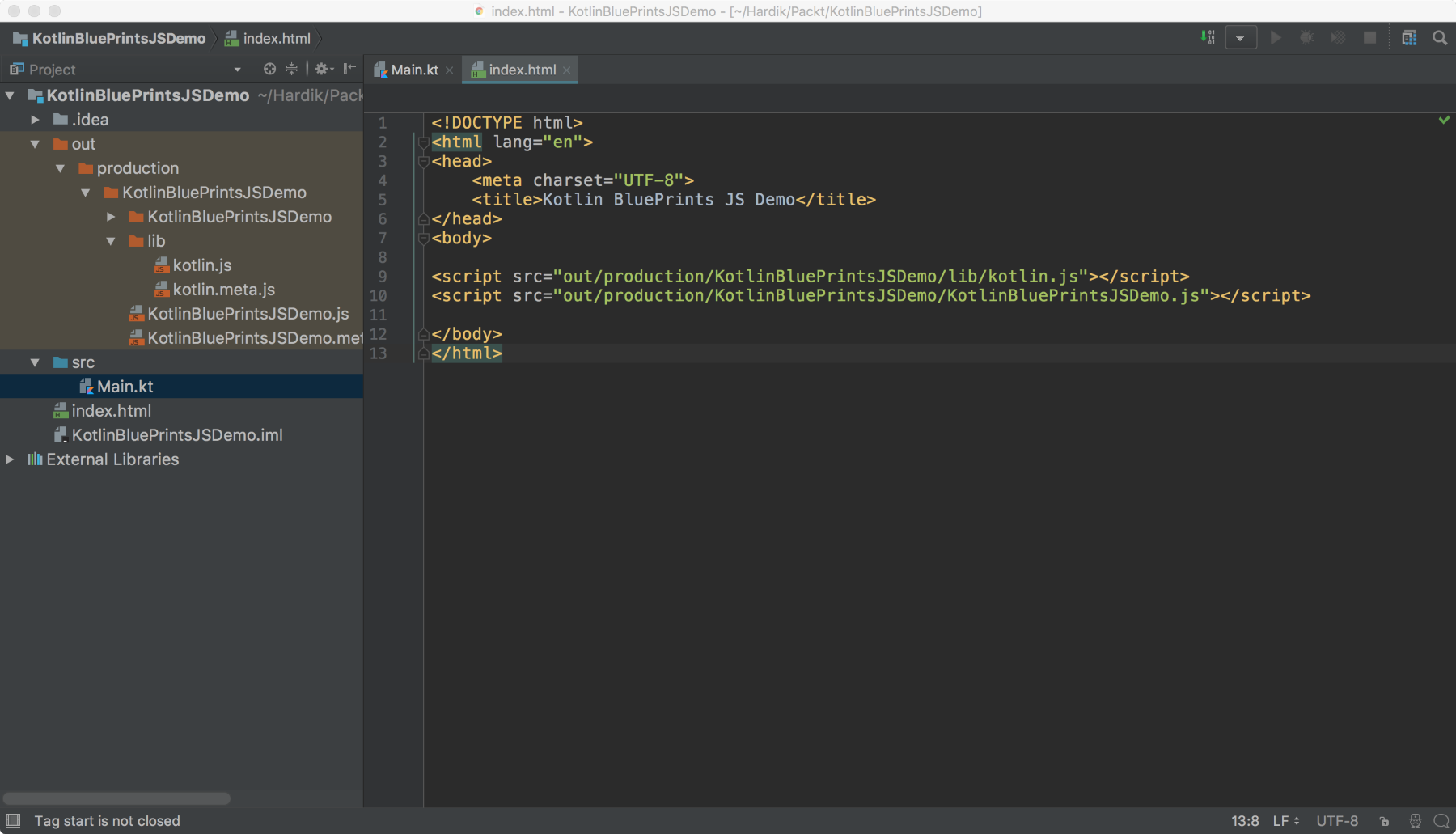
Make sure you double-check that the <script> tags are added in the <body>. They should match the name ...

