We will create a Gradle project first. Read more about getting started with Kotlin and JavaScript with Gradle at https://kotlinlang.org/docs/tutorials/javascript/getting-started-gradle/getting-started-with-gradle.html. We will guide you through the steps to create a simple Gradle project. The final outcome of this project will display a welcome message on the browser using Kotlin code; just follow these steps:
- Create a Gradle project. Make sure you select only Kotlin (JavaScript) from the option and click on Next, as shown in the following screenshot:
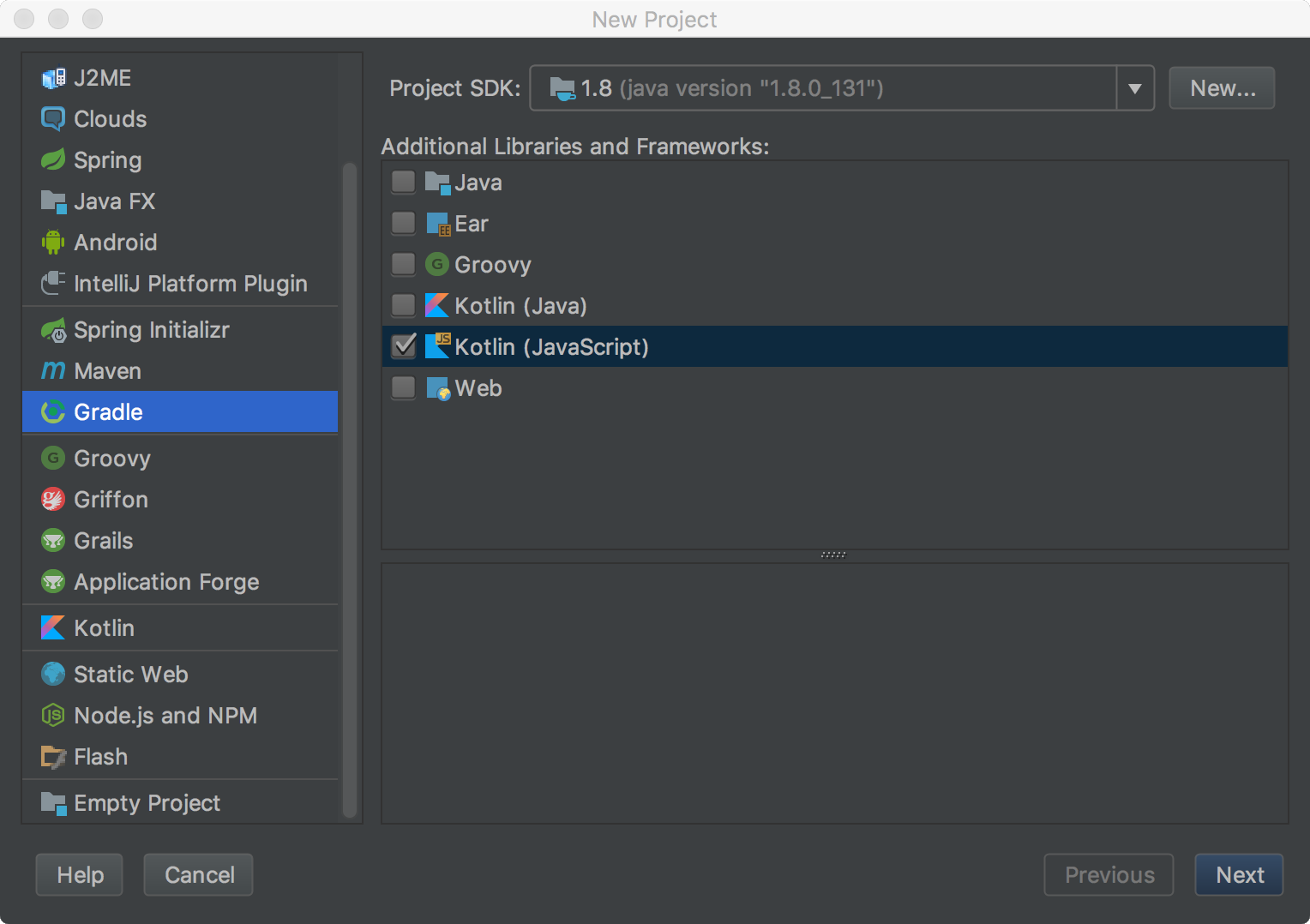
- Give GroupId as KotlinBlueprints and ArtifactId as hello_kotlin_node ...

