Circulation—check-out, check-in, and view circulation history
Now that we have a catalog record and a patron record, we are in a position to test circulation. We will perform a check-out operation followed by a check-in operation.
Checking out
First navigate to the Circulation module using the menu bar on the top of the page. Then enter the name of the patron or the patron's card number in the search box. Make sure you are using the Check Out tab under the search box.
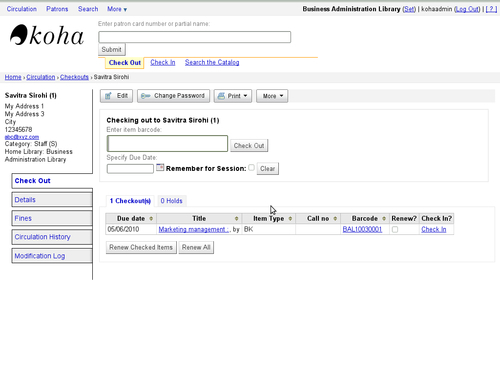
Once you click on Submit, you will enter the barcode of the item to be checked out.
During the operation you should verify that the due date is calculated in accordance with system preferences ...
Get Koha 3 Library Management System now with the O’Reilly learning platform.
O’Reilly members experience books, live events, courses curated by job role, and more from O’Reilly and nearly 200 top publishers.

